Are you thinking of moving emails from Fastmail to IMAP supporting any another email provider? The reason for doing so could be changing platforms or consolidating emails from different accounts, etc. Moving emails may seem like a daunting task, but with a right approach, it is achievable easily. In this quick and clear guide, we will show you how to migrate Fastmail email to IMAP account. So, let’s start.
Fastmail is a premium email service known for its speed, privacy, and no-hassle approach to communication. It has built a loyal user base by offering clean design, powerful features, and a strong stance on user data security.
Unlike free providers, Fastmail doesn’t scan your emails or show ads. It focuses solely on providing a fast, reliable and secure email experience. It also offers additional functions such as custom domain integration, filters, calendars, etc.
Whether you are an individual or a small business, Fastmail gives you full control over your inbox.
Also Read: – How to Transfer Email from Zoho to IMAP Account?
What is IMAP and IMAP account?
IMAP, or Internet Message Access Protocol, is the technology that allows you to access your email in real-time. It enables users to use the same email profile from multiple devices without losing sync. (Your inbox looks the same whether you’re on your phone, laptop or webmail).
Instead of downloading your email to a device, IMAP keeps everything on the mail server. Also, allows all email tasks like writing, deleting, sending, receiving, viewing, etc. to be done directly in the mail server.
An IMAP account is an email account that uses the IMAP protocol to send and receive email. Today, nearly all major web email services – including Gmail, Outlook, Yahoo Mail, Zoho Mail, and even Fastmail – are using IMAP. This universal support makes IMAP the standard for modern email access.
Reasons to Migrate Emails from Fastmail to Other IMAP Accounts: –
There are many reasons why users choose to migrate their emails from Fastmail to another IMAP email service. Here are some of the most common reasons:
- Cost Considerations: – Since Fastmail is a premium service, users prefer to switch to more budget-friendly or free alternatives to save money. Therefore, they may want to switch from Fastmail to a completely free email platform (such as Gmail, Yahoo Mail, Yandex Mail, etc.). As a result they decide to transfer complete mail profile data from Fastmail to another email provider.
- Better Integration with Tools: – Some email platforms (e.g. ZOHO Mail) offer better compatibility with productivity suites, CRM, or team collaboration tools. That’s why users prefer to switch and transfer Fastmail email profile to those email providers.
- Storage Limitations: – If your Fastmail account is reaching its storage limit and you don’t want to upgrade the plan, moving the emails to another provider with more generous storage options and cleaning them up in the Fastmail account could be a smart move.
- Email Data Backup: – Migrating and saving emails to another platform can also serve as a backup for email communications. This ensures that even if some emails are accidentally lost, you will still have a copy of those emails on the other platform.
Professional & Fastest IMAP Email Migration Software
For hassle-free and efficient email migration from IMAP accounts here is the eSoftTools IMAP Backup & Migration software available. It is the most powerful and user-friendly solution built specifically for this operation.
Operable by both laymen and IT professionals to safely migrate emails from Fastmail to any IMAP email account. Available with an intuitive interface and smart filtering options for easy migration with confidence.
Supports bulk email transfers while preserving the folder structure. Also, performs direct server-to-server email migration without data loss issues.
DOWNLOAD NOW Purchase Now
How to Migrate Email from Fastmail to IMAP Account/Mail Server?
Migrating your emails from Fastmail to another IMAP email service is easy with eSoftTools IMAP Backup & Migration tool. Follow these simple steps for a safe and efficient transfer:
Note: – You’ll need to generate an app-specific password from your Fastmail settings. This is necessary to connect login with Fastmail account in eSoftTools.
- Download & install the eSoftTools IMAP Backup & Migration Software on your Windows PC.
- After installation, launch the tool and from the main screen, select IMAP Server as the source mail type.
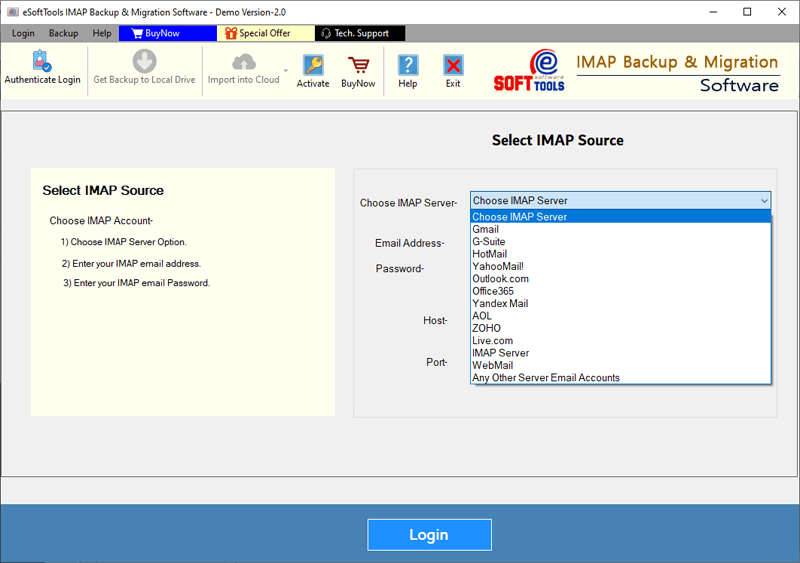
- Enter your Fastmail account credentials:
- Email Address: Your Fastmail email ID
- Password: Your account password or app-specific password
- IMAP Server: imap.fastmail.com
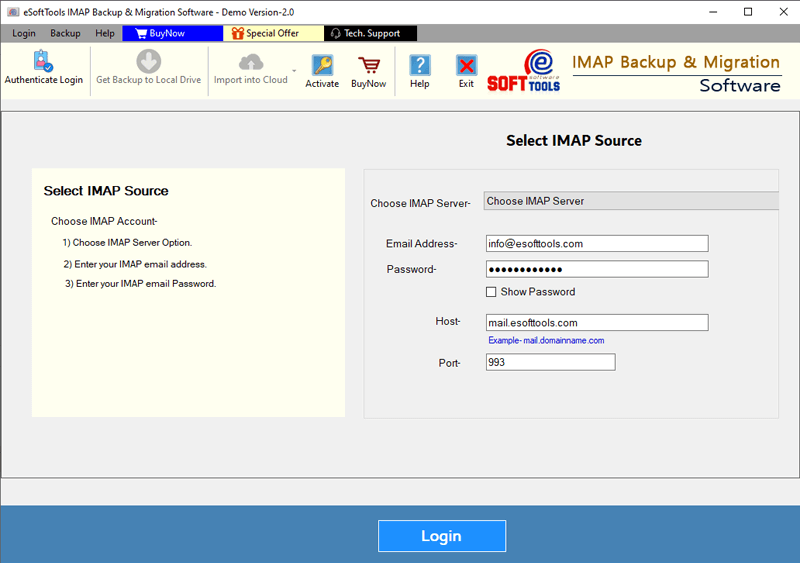
- Click the Login button to connect to your Fastmail mailbox.
- The tool will scan and display all your folders — including Inbox, Sent, Drafts, Trash, and any custom folders.
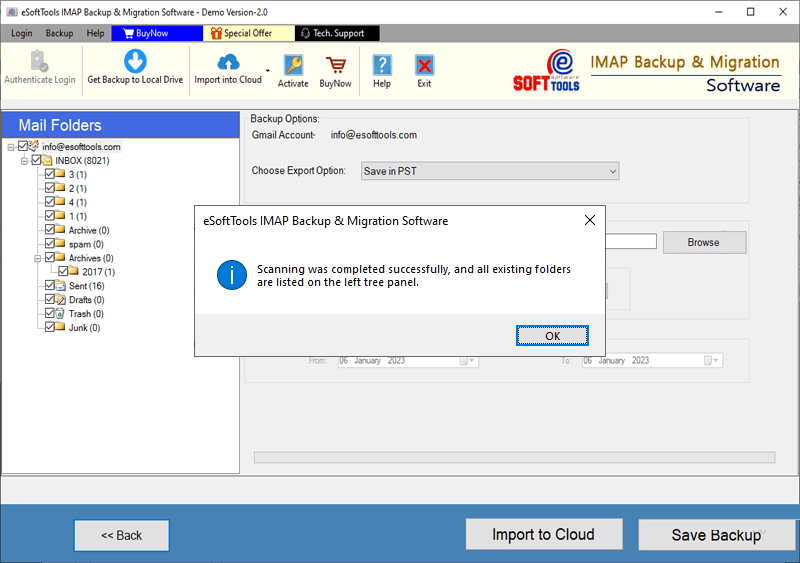
- Choose the folders you wish to migrate and click on “Import to Cloud” to proceed.
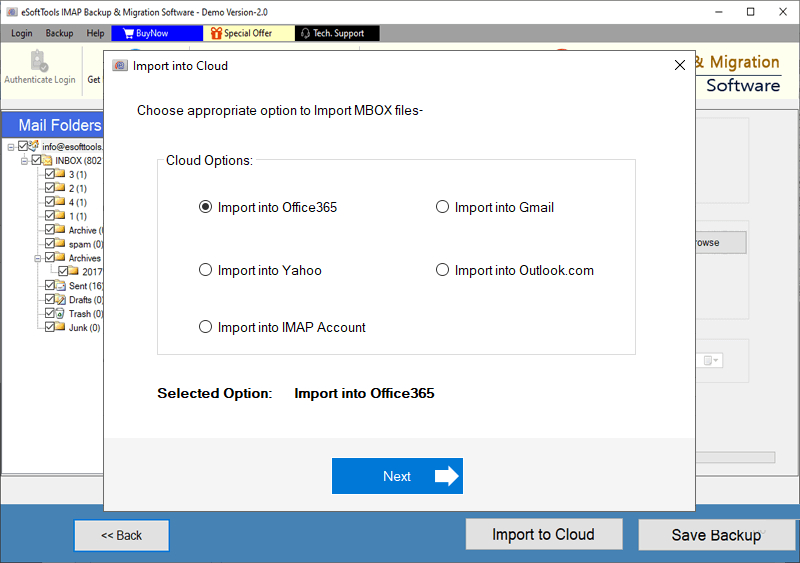
- In the destination section, select “Import to IMAP Account” and provide the login details for your target email account:
- Email Address: Your destination IMAP account email ID
- Password: The corresponding password or app-specific password
- IMAP Server: IMAP server address of the target account (e.g., imap.gmail.com, imap.zoho.com, etc.)
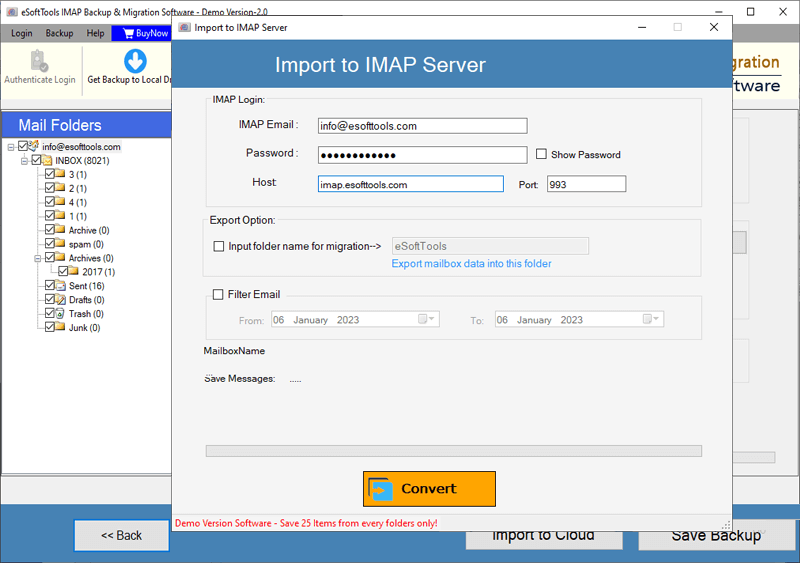
- (Optional) Use the tool’s email filtering options to migrate emails within a specific date range.
- Once ready, click the Convert button to start the process to migrate email from Fastmail to IMAP Account.
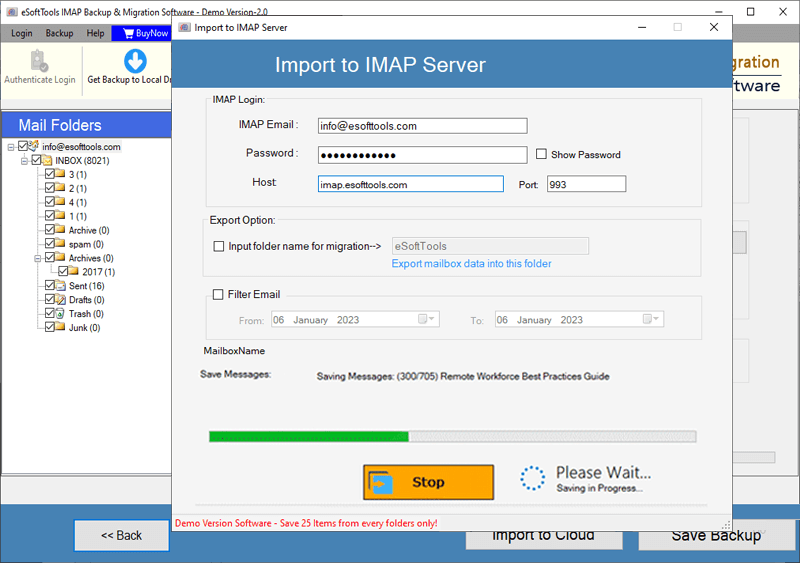
This tool will start transferring emails from Fastmail to your chosen IMAP email service/account, preserving folder structure, metadata and email integrity during the whole process.
Conclusion
Migrating your emails from Fastmail to another IMAP account is not that difficult. With the right tools like eSoftTools IMAP Backup & Migration software, the whole process becomes efficient, secure and stress-free.
Whether you are changing providers, or backing up your Fastmail profile data, this solution ensures secure email transferring in all cases.
By following the simple steps shown in this guide, you can complete your migration confidently and efficiently. Test eSoftTools IMAP migration software with a free demo now.
DOWNLOAD NOW Purchase Now



